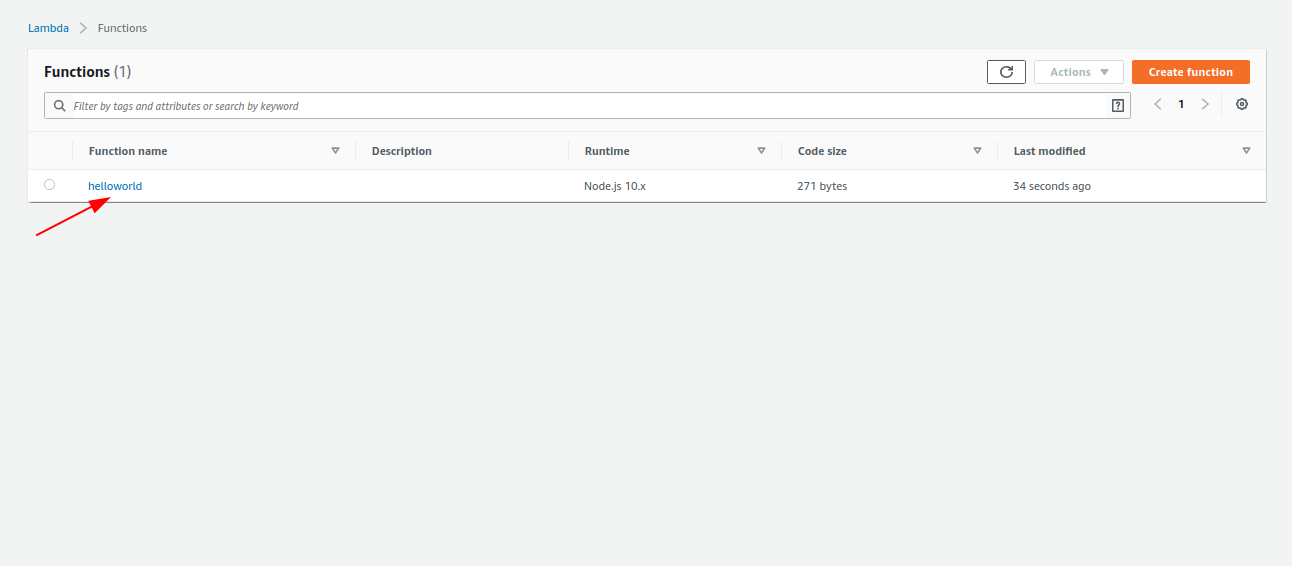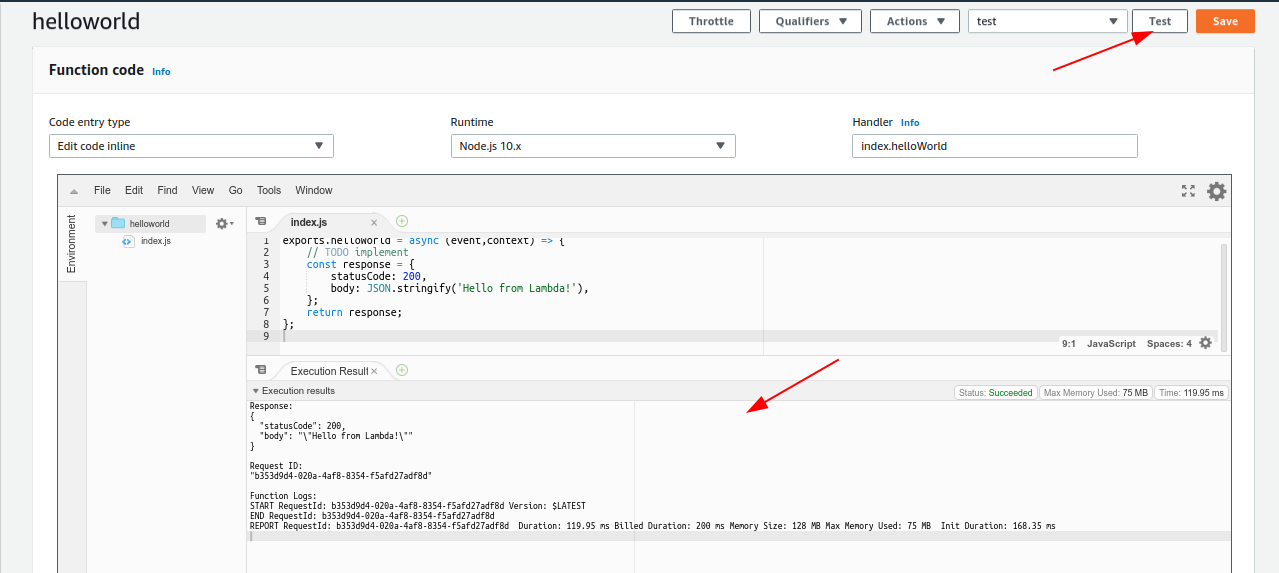If you are using AWS as a function as a service provider then all the functions that are used as Known lambda function.
Some Important facts about AWS Lambda function
- Lambda is a pay per use service provided by AWS means to say that when we don’t use lambda then we don’t pay any amount for that time.
- Lambda automatically runs your code without any need to server manage by you.
- Lambda is auto-scaling service provided by AWS.
- AWS Lambda provides an event-driven computing platform.
Benefits of AWS Lambda function
- No Servers to manage
- Continuous Scaling
Steps for Creating a Lambda function
- Open the AWS Lambda Console
- Choose create a function
- Enter function name
- Click Create function
Open the AWS Lambda Console
Search For lambda service on AWS console
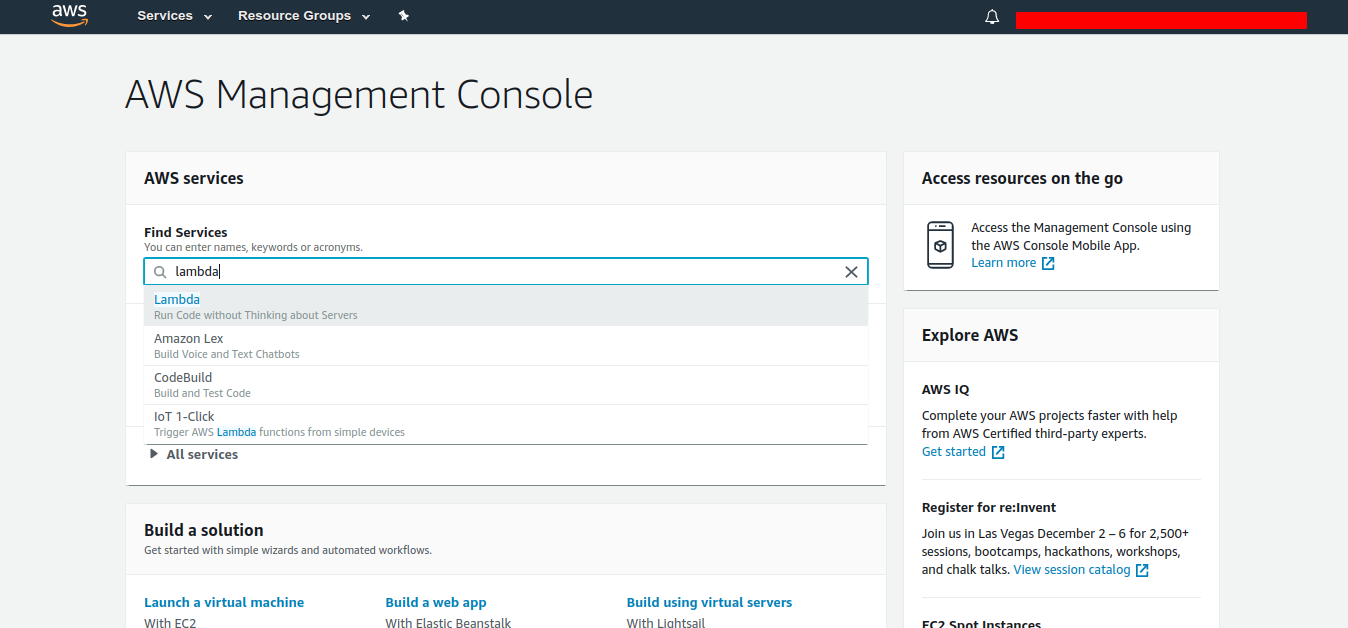
Choose create a function
After that lambda page will be opened which contains a lambda Create function button.
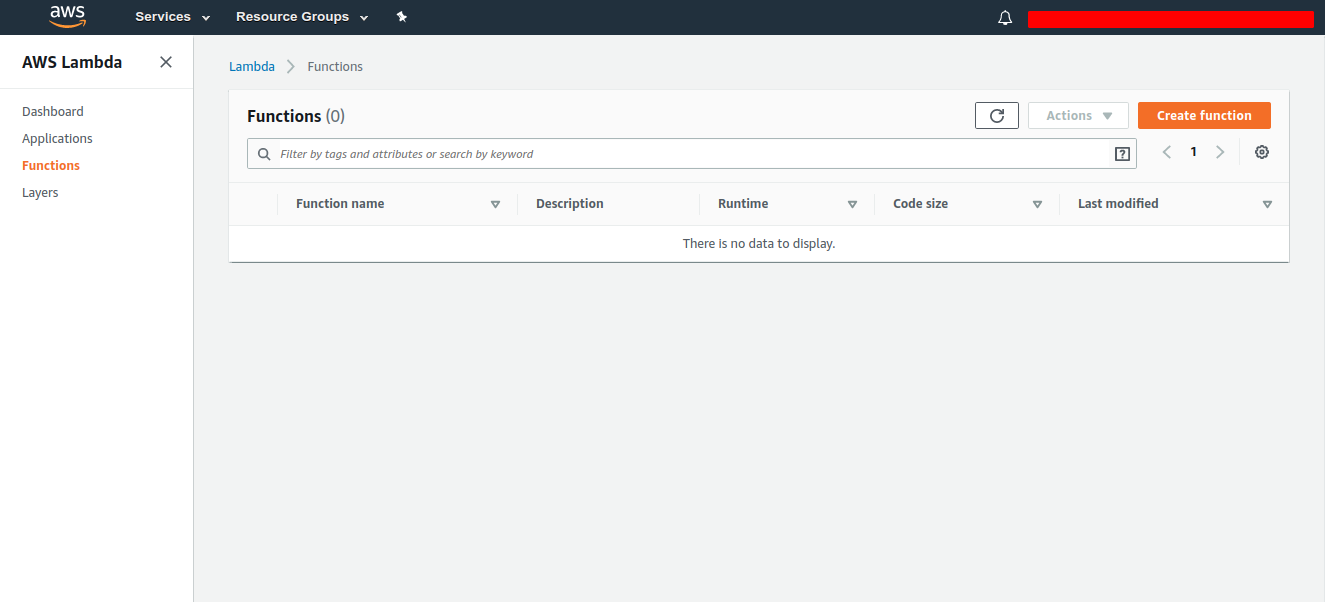
Enter function name
After clicking on Create Function below page will be opened where we have to add function name like shown below
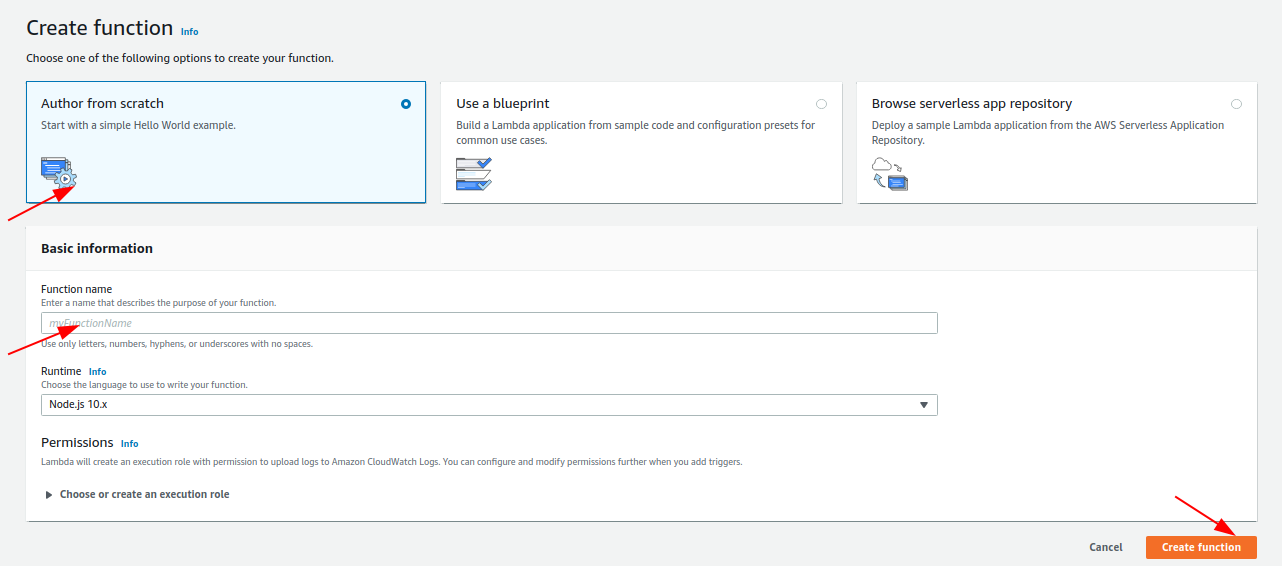
Click Create a function
Just change the name of Handler that has been already pointed by arrow.

Test your Lambda
For testing your lamda function follow these following steps
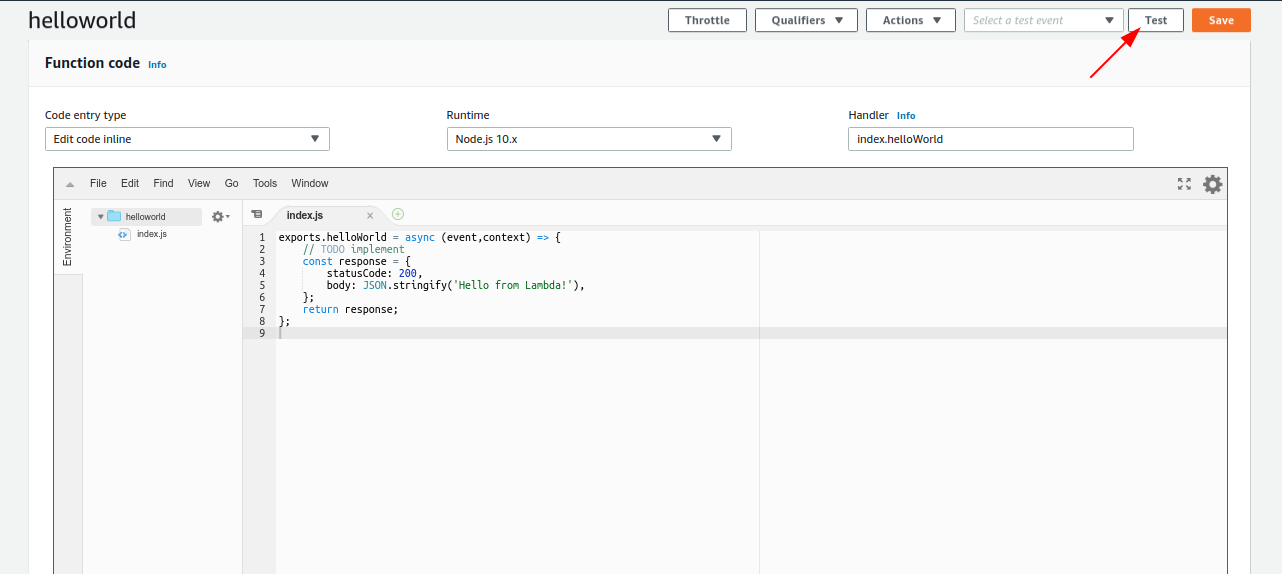
Configuration window Open
After that test configuration window will be opened which will be looks like
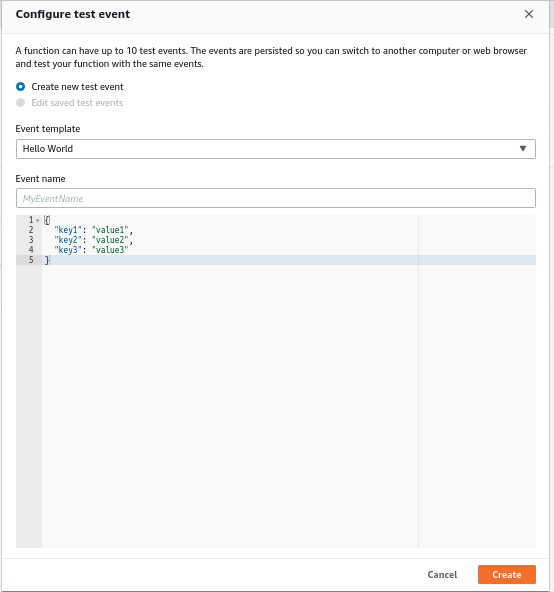
Configure your test event
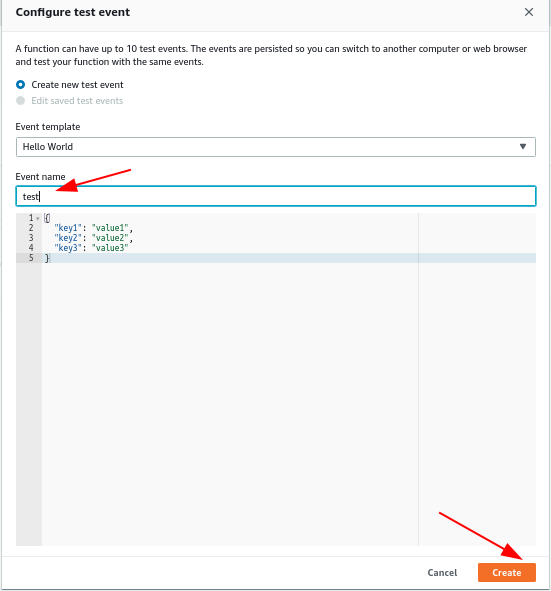
Show test result
After clicking Create button your test has been created successfully now you have to need to apply on your lambda.
For applying on your lambda function you need to click on Test button then after that our page look like
Lambda created successfully
Now, your lambda has been created successfully. After that new page will be opened which contains complete detail about your lambda.
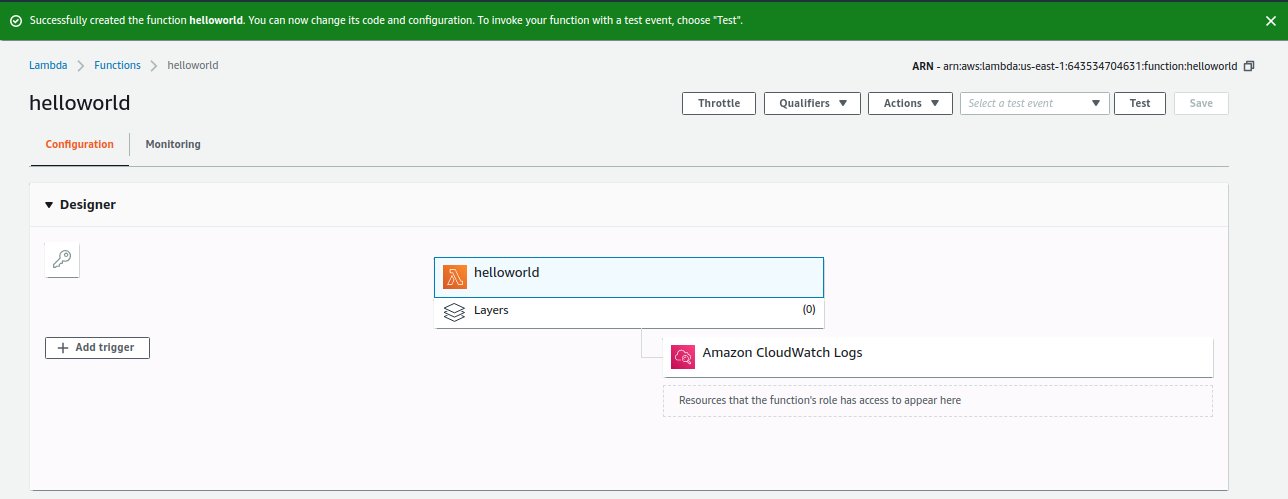
Now Lambda listed
Once your lambda has been created successfully then after when you searched for lambda then your lambda will be listed on lambda page like