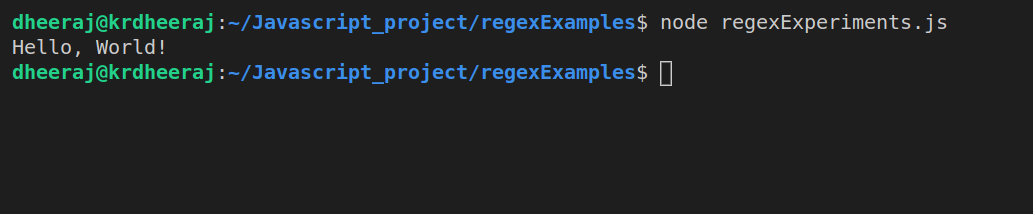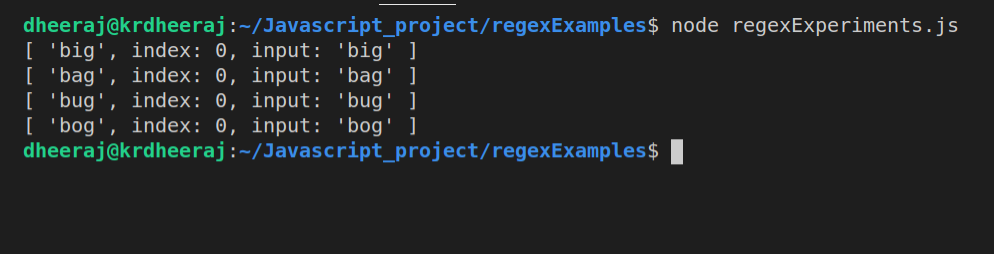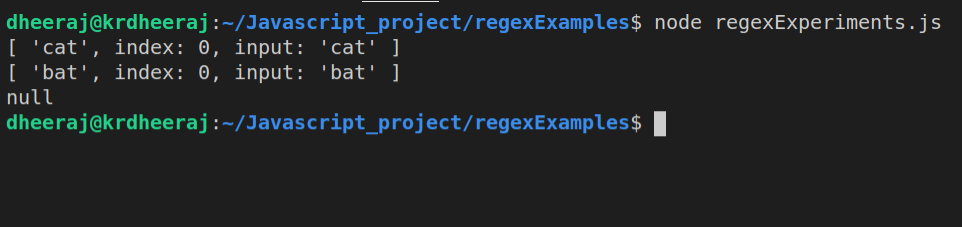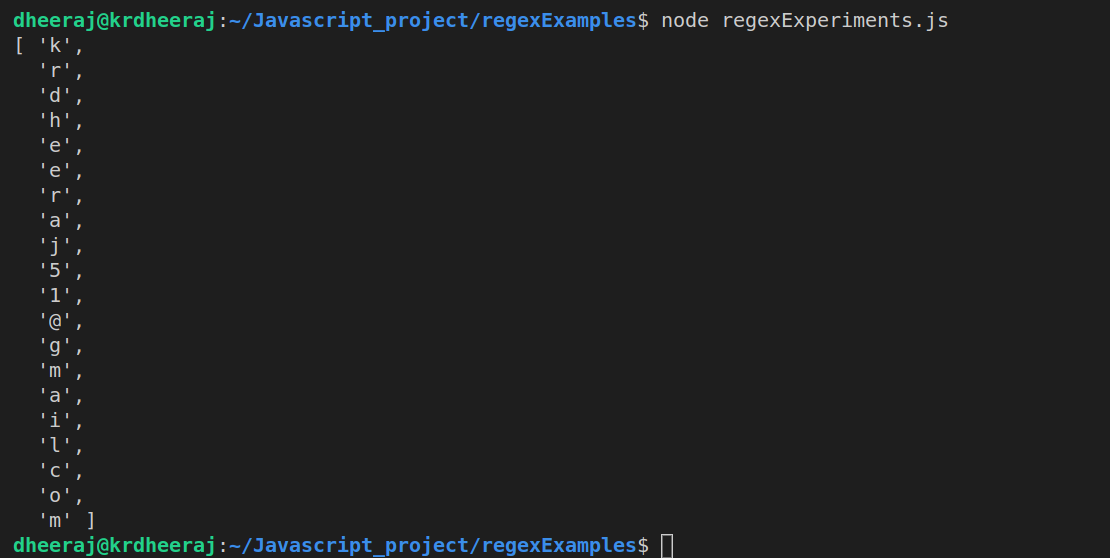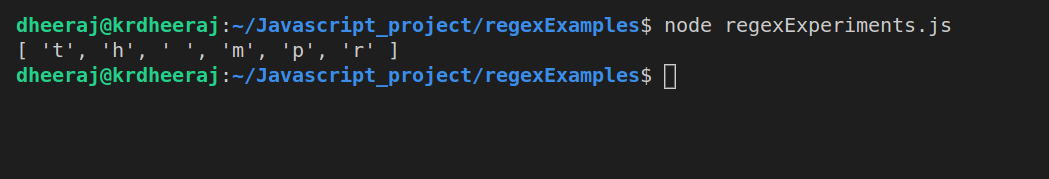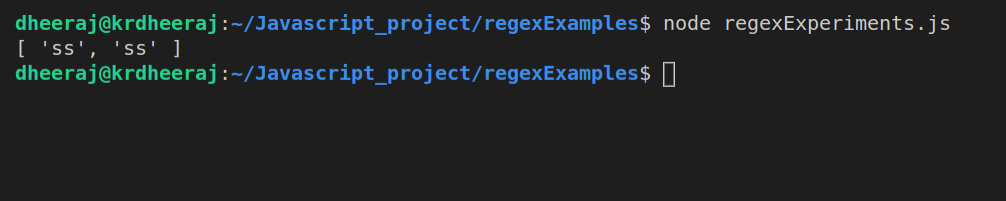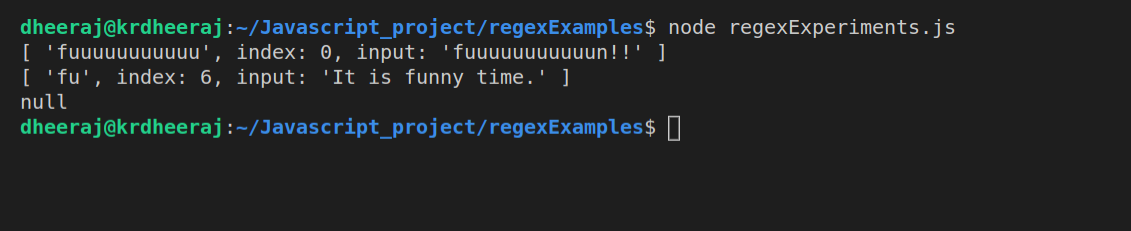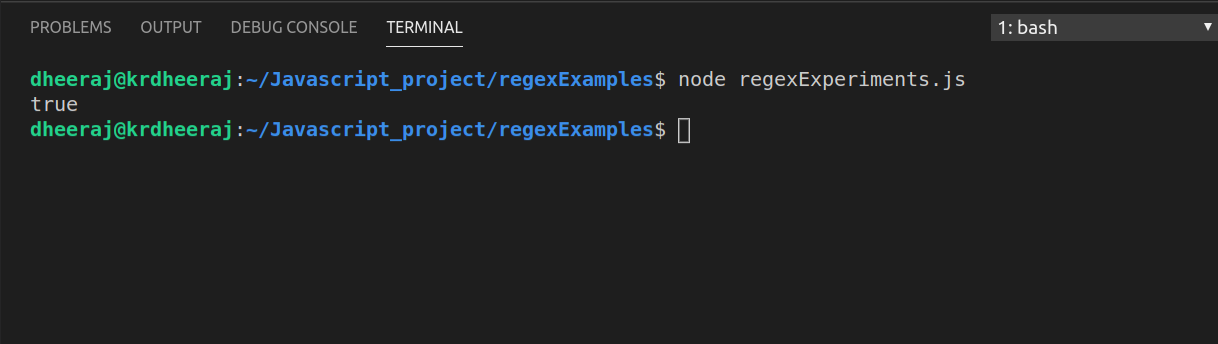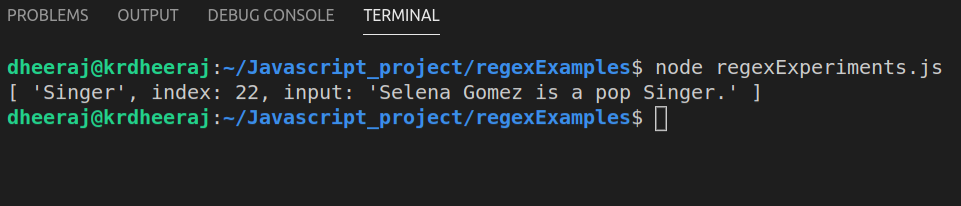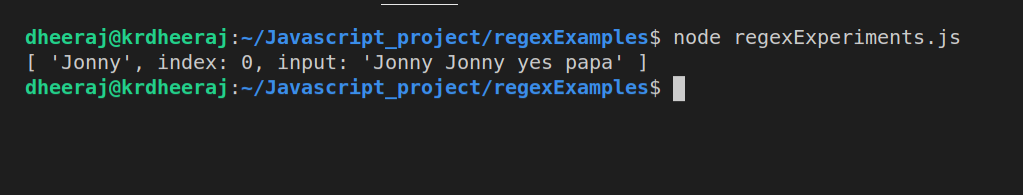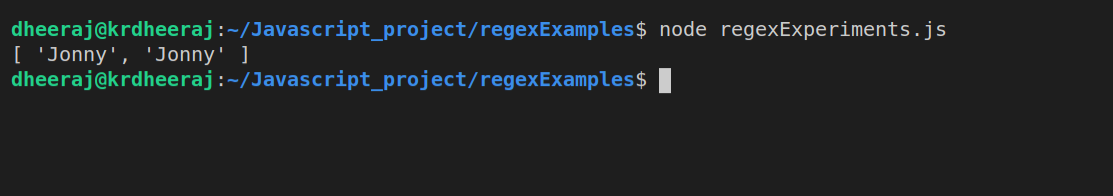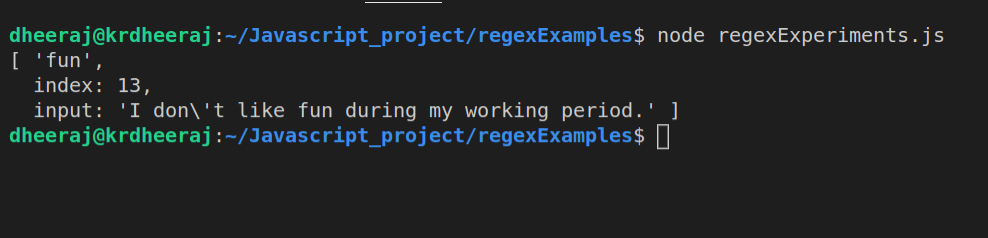Match WhiteSpaces
During searching or matching a string. We come across a situation where we need to match spaces in String literals.
For matching spaces in String literals, we use \s which is a lowercase s.
Example:
/**
* Checking for WhiteSpaces
*/
let checkForWhiteSpaces = "Remove WhiteSpaces from everywhere";
let spaceRegex=/\s/g;
console.log(checkForWhiteSpaces.match(spaceRegex));
OutPut:
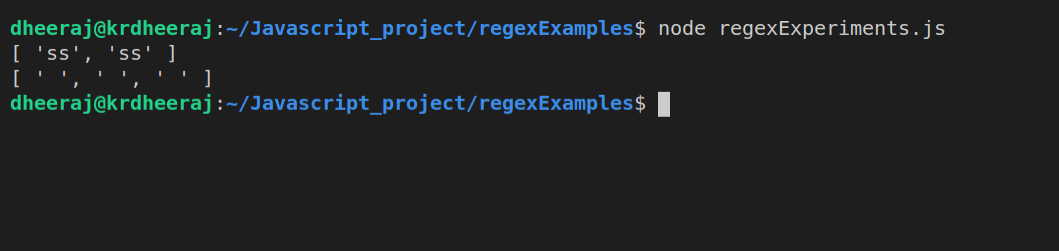
Match Non-Whitespace Characters
Previously we had seen for searching white spaces using /s which lowercase s.
Here we are looking for searching Non-Whitespace and that can be done using /S , yes using upperCase s.
Example:
/**
* Checking for WhiteSpaces
*/
let checkForWhiteSpaces = "Remove WhiteSpaces from everywhere";
let spaceRegex=/\s/g;
console.log(checkForWhiteSpaces.match(spaceRegex));
OutPut:
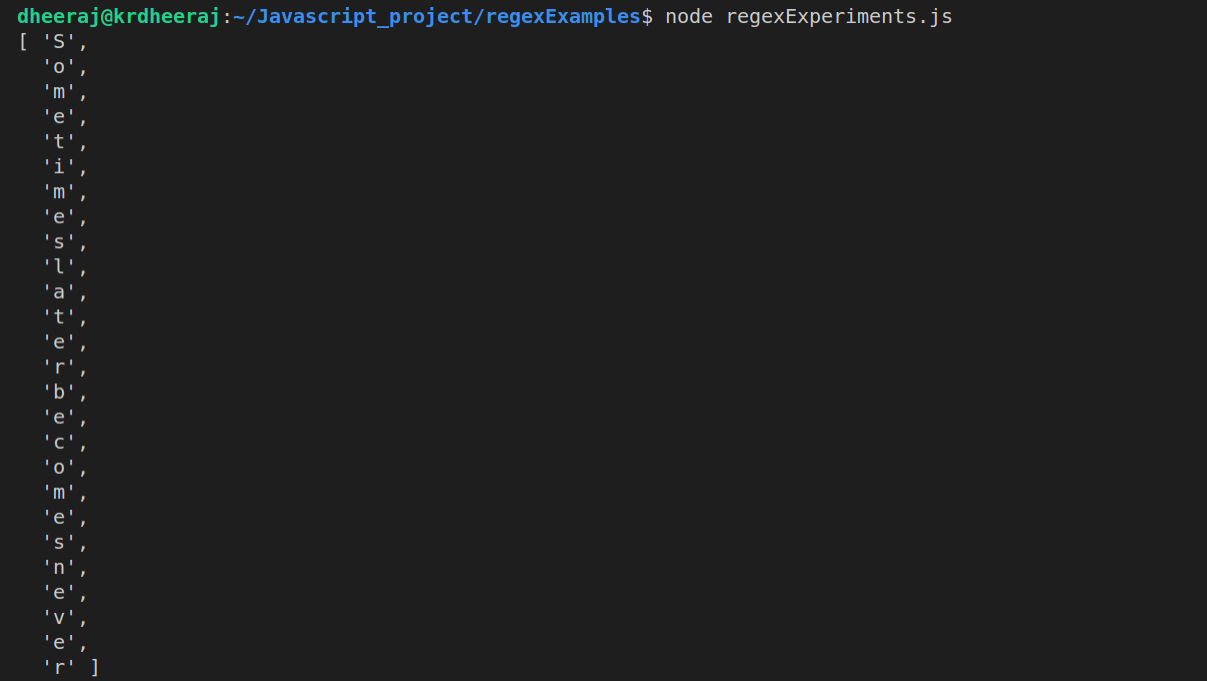
Specify Upper and Lower Number of Matches
We can specify the lower and upper number of patterns with quantity specifiers.
Quantity specifiers are used within curly brackets ({ and }).
Example:
/**
* specify upper and lower number of match
*/
let myString ="mmmmmmmk";
let mySecondString ="mk";
// match word "mmmmmmmk" only it has minimum 2 and maximum 4 'm'
let myRegex=/m{2,4}k/;
console.log(myRegex.test(myString));
console.log(myRegex.test(mySecondString));
OutPut:
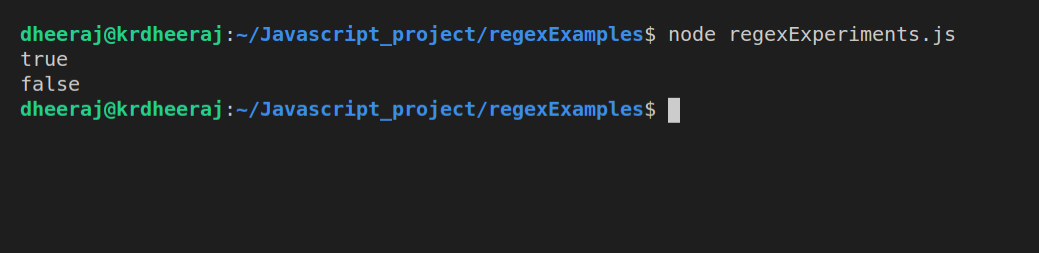
Specify Only the Lower Number of Matches
Passed
Sometimes we need to match only a lower number of matches.
So To specify a lower number of matches keep the lower number of matches followed by comma in curly bracket ( { n, } ).
where n is a lower number.
Example:
/**
* specify lower number of match
*/
let myString ="pinnnnnnnnnnk";
let mySecondString ="pinnk";
// match word "pinnk" only it has four or more letter of n
let myRegex=/pin{4,}k/;
console.log(myRegex.test(myString));
console.log(myRegex.test((mySecondString)));
OutPut:
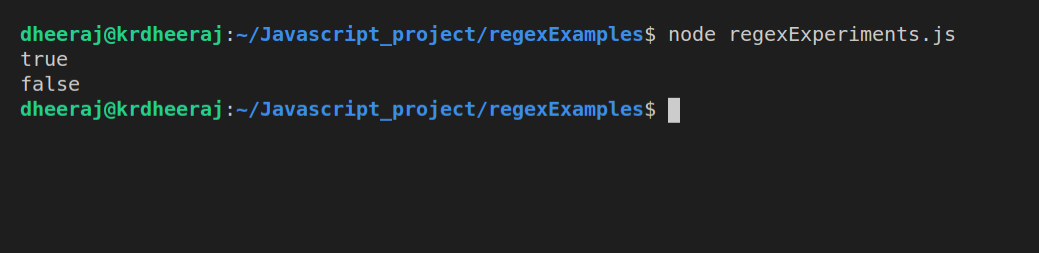
Specify Exact Number of Matches
Sometimes we need to specify an exact number of matches.
To specify an exact number of pattern just add that number in curly bracket.
Example:
/**
* specify exact match
*
*/
let myString = "apple";
let mySecondString ="aple";
//p should be appear two times
let myRegex = /ap{2}l/;
console.log(myRegex.test(myString));
console.log(myRegex.test(mySecondString));
OutPut:
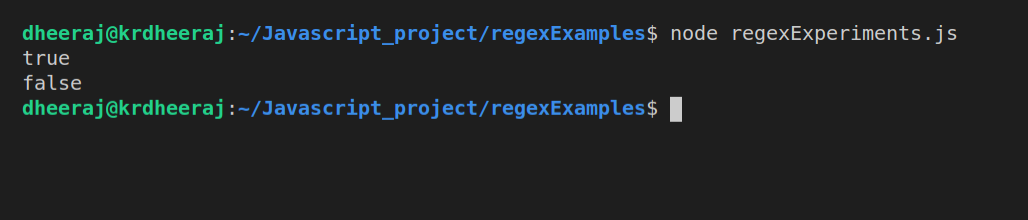
Check for All or None
Sometimes we are not sure about the pattern that we are searching for.
In that case, we use ‘?’ i.e question mark which check for zero or one of the preceding element.
In other words, we can also say that the previous character is optional i.e if that exists then fine and if not then also no problem.
Example:
/**
*
* Check for All or None
*/
let american ="favorite";
let british ="favourite";
let regexPattern = /favou?rite/;
//In this example 'u' is optional
console.log(regexPattern.test(american));
console.log(regexPattern.test(british));
OutPut:

Positive and Negative Lookahead
Lookaheads are patterns in Javascript that tells to Javascript to look-ahead in your string to check for pattern further long.
It can be helpful during searching multiple patterns on the same string.
There are two kinds of Lookaheads :
- Positive lookahead
- Negative lookahead
Positive lookahead :
– Look to make sure the element in the search pattern is there, but won’t actually match it.
– Positive Lookahead is used as (?= …)
– Where the ... is the required part that is not matched.
Negative lookahead :
– Look to make sure the element in the search pattern is not there.
– Negative lookahead is used as (?!...)
– where the ... is the pattern that you do not want to be there.
Example:
/**
* lookahead
*
*/
let myPassword = "ohMyGod123";
let mySecondPassword ="ohmyGod";
// regex for a string greater than 5 character long and don't begin with number and have two consequitive numbers
let myRegex = /^(?=\w{6}(?=\D+\d{2}))/;
console.log(myRegex.test(myPassword));
console.log(myRegex.test(mySecondPassword));
OutPut:
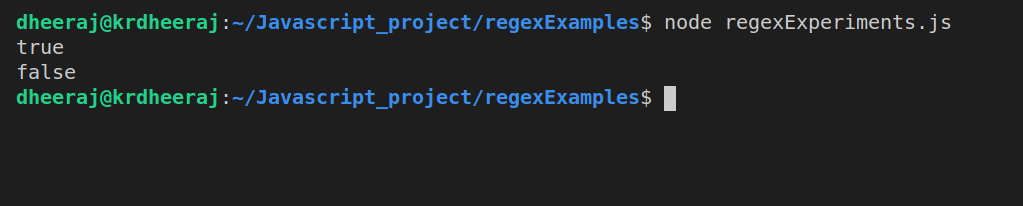
Check For Mixed Grouping of Characters Passed
Sometimes we need to match a group of Characters using regular expression.
We can achieve that using () i.e parenthesis.
Example :
/**
* Mixed grouping Characters
*/
let myString = "laptop";
// check for multiple group of characters
let myRegex = /(lap|Desk)top/;
console.log(myRegex.test(myString));
OutPut:
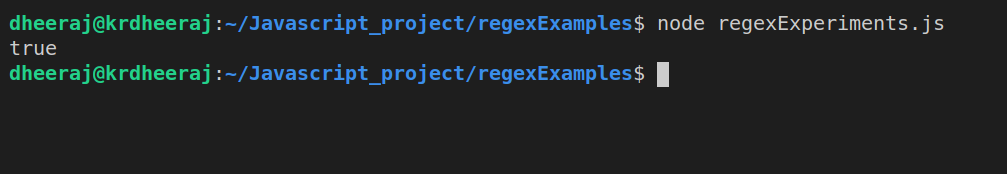
Reuse Patterns Using Capture Groups
Some patterns are multiple times in a string. Then it is wastage of time to write the pattern multiple times for searching in a string.
Example:
/**
* Reuse patterns using capture Groups
*
*/
let myString ="mummy mummy mummy";
let myRegex = /(\w+)\s\1/;
console.log(myRegex.test(myString));
console.log(myString.match(myRegex));
OutPut:
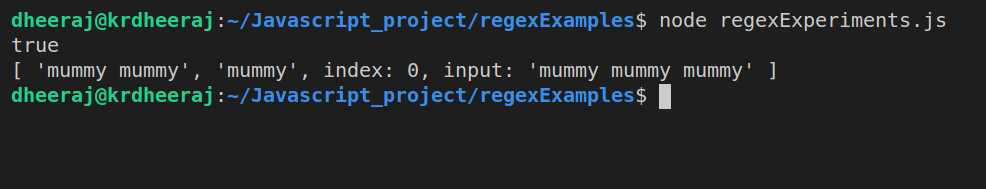
Use Capture Groups to Search and Replace
We can search and after that replace in string using .replace().
.replace() contains two parameters :
- First parameter the string that we are searching for
- Second parameter the string from which we want to replace.
Example:
/**
* Capture group for search andd replace
*/
let myString= "Baba Black Sheep";
// replace Baba Black sheep with Sheep Black Baba
let myRegex = /(\w+)\s(\w+)\s(\w+)/
let myReplacementString= '$3 $2 $1';
console.log(myString.replace(myRegex,myReplacementString));
OutPut:
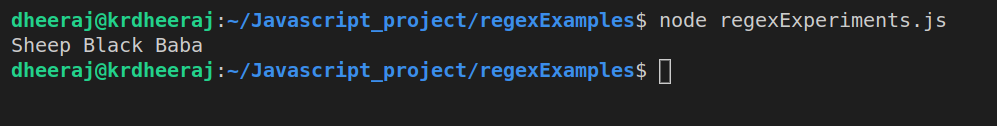
Remove Whitespace from Start and End
Sometimes we come across the problem that some string contains unwanted whitespaces and that we need to remove these whitespaces from our string.
For removing start and end whitespaces from a string from we use .trim()
method.
Example:
/***
* removing whitespace from string using .trim()
*/
let hello = " Hello, World! ";
let result = hello.trim();
console.log(result);
OutPut: