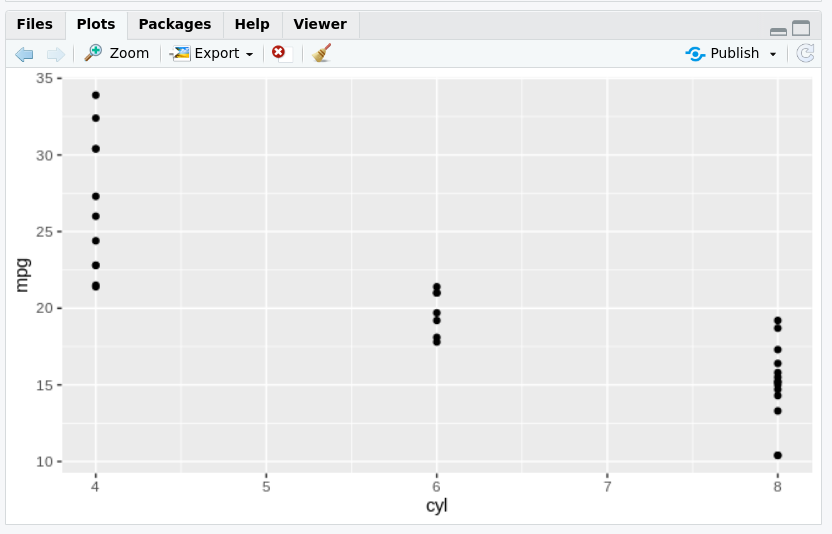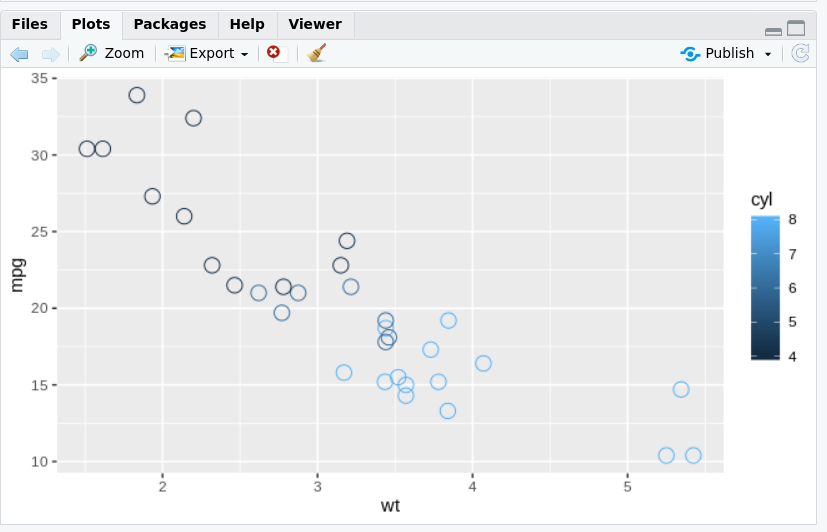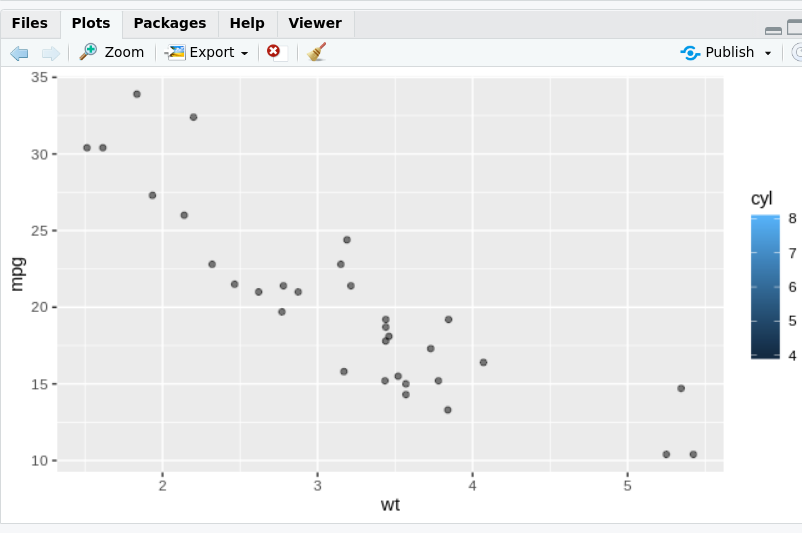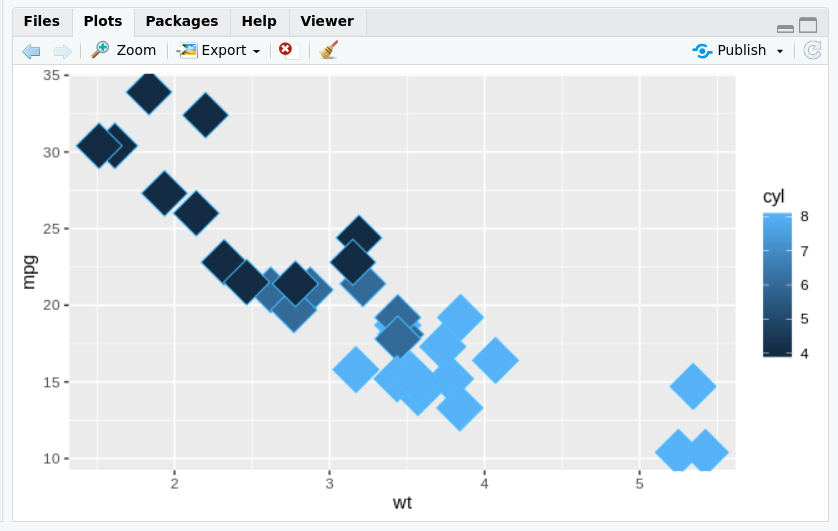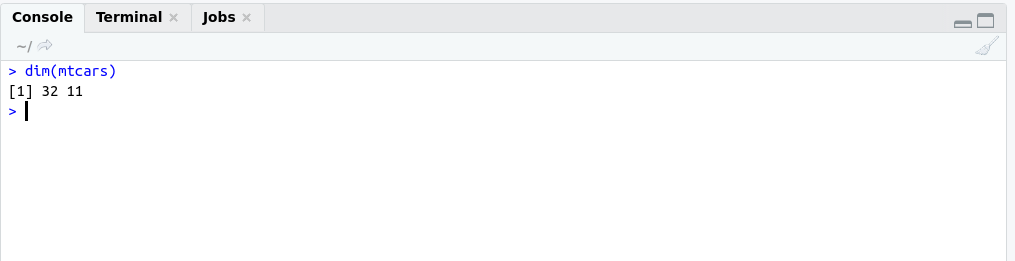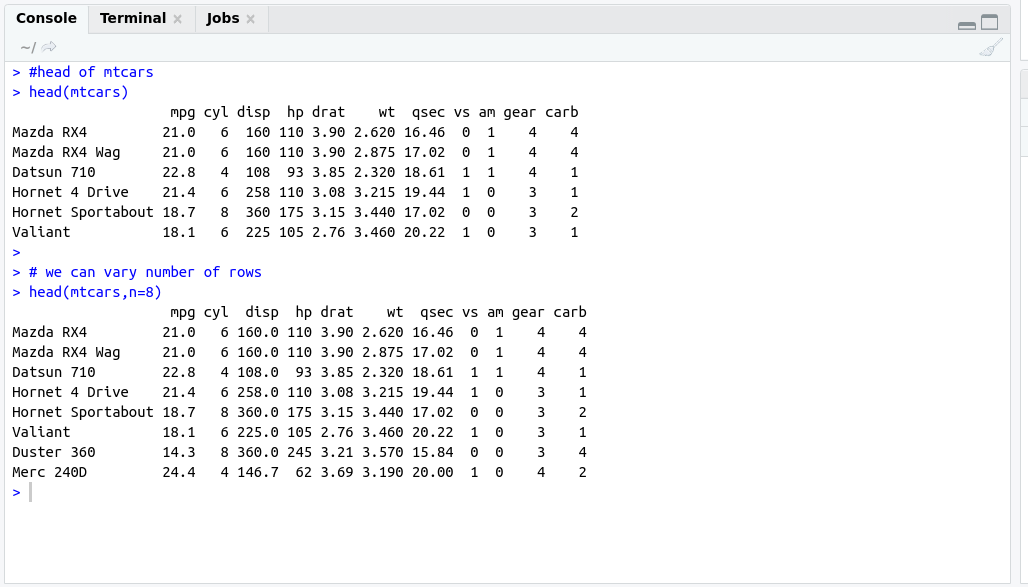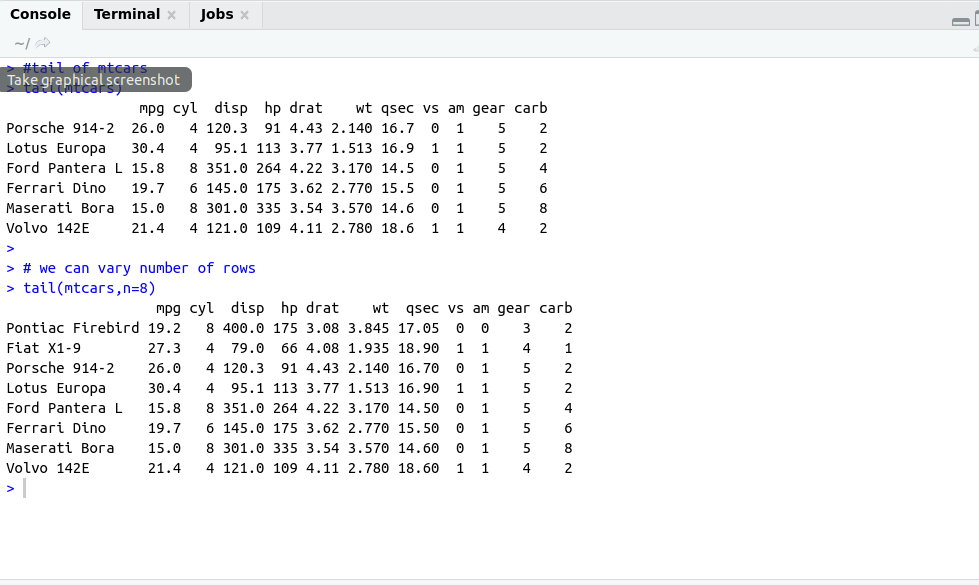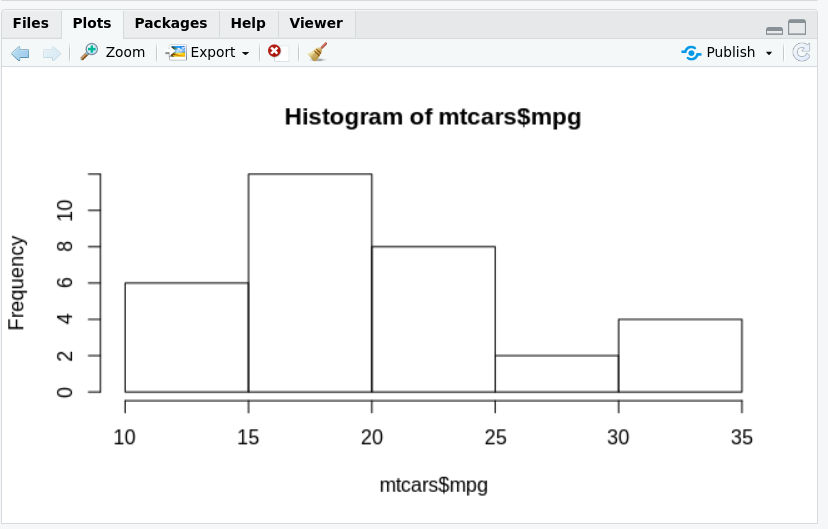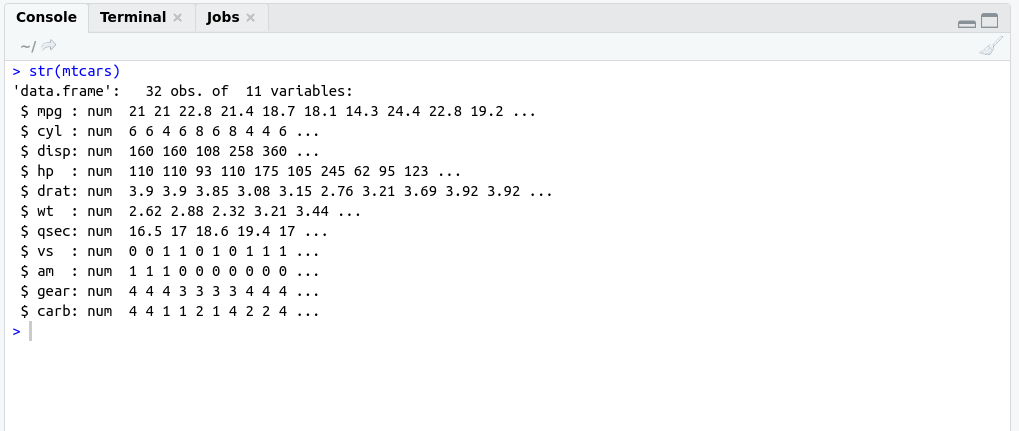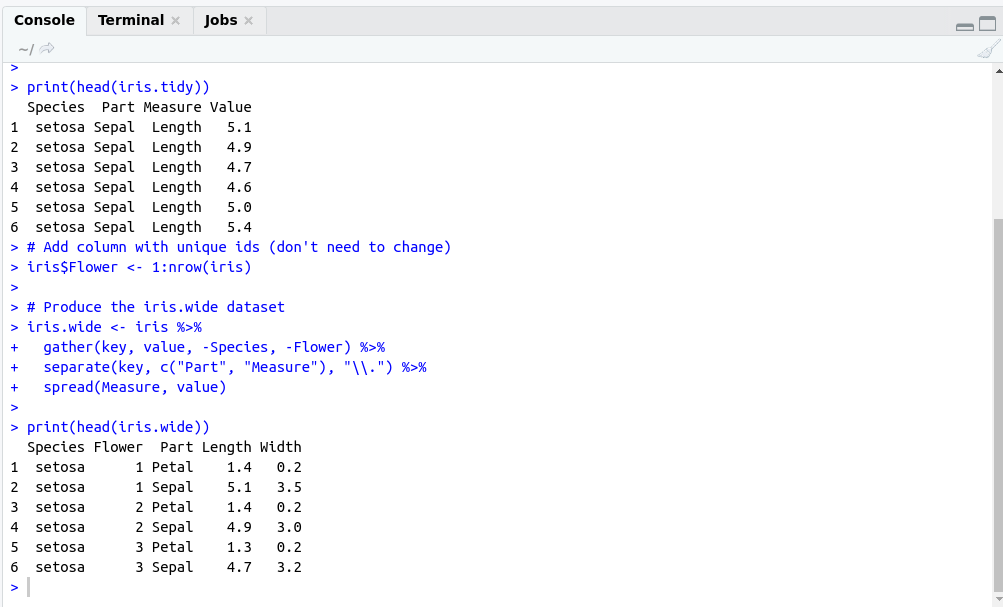getLatestFile.js
/***
* Read lestest file property
*
*/
const fs = require('fs')
async function getLatestFile() {
const dirPath = '/home/dheeraj/Documents/BlogPost/Downloads';
let dirCont = fs.readdirSync(dirPath);
let files = dirCont.filter(function (elm) { return elm.match(/.*\.(csv)/ig); });
for (let fileP = 0; fileP < files.length; fileP++) {
let filsStats = fs.statSync(dirPath + "/" + files[fileP]);
if (new Date(filsStats['birthtime']).getDate() === new Date().getDate() &&
new Date(filsStats['birthtime']).getMonth() === new Date().getMonth() &&
new Date(filsStats['birthtime']).getFullYear() === new Date().getFullYear() &&
new Date(filsStats['birthtime']).getHours() === new Date().getHours() //&&
) {
return {
fileName: files[fileP],
fileLocation: dirPath + "/" + files[fileP]
};
}
}
return {
fileName: 'orderFailed.png',
fileLocation: dirPath + "/" + 'orderFailed.png'
};
}
Generate test case
getLatestFile.test.js
const {getLatestFile} = require('./getLatestFile')
async function getLatest (){
let latest = await getLatestFile();
console.log(latest);
}
getLatest();
OutPut:

Download Code From git Repo